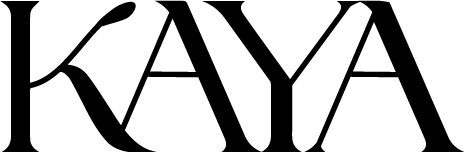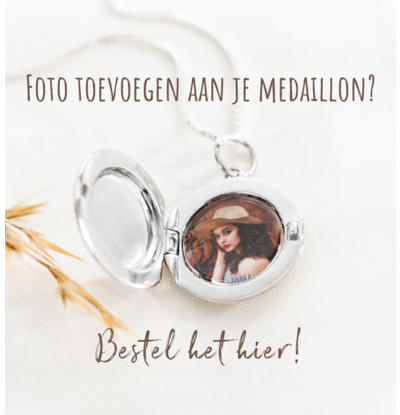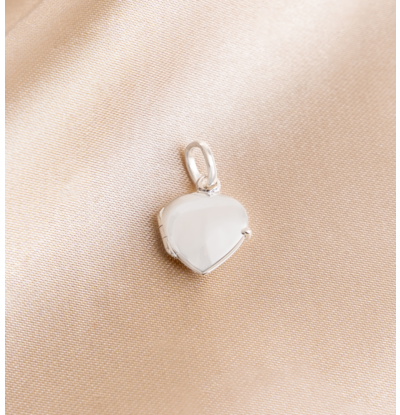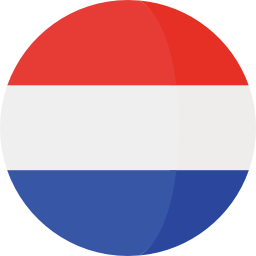
Medallion with photo
Cherish your memories Cherish your memories Cherish your memories Medallion from KAYA Jewelry
Medallion from KAYA Jewelry
Maybe you know it from your grandmother: a locket pendant with a photo of grandfather in it. How they are still in love after all these years! At KAYA we believe that you can tell a great story with a subtle medallion. Whether you keep it to yourself or want to share it with everyone: you always carry your most precious memories with you. Our collection consists of medallions in different shapes and sizes: from subtle rounds to a heart with a vintage finish. Whatever your story, you will find a suitable medallion at KAYA.
Have a medallion made with a photo
A picture says more than a thousand words. That's why you capture a beautiful memory of that one person or that special moment in a locket. From the outside this seems like a very subtle piece of jewelry, but on the inside you will find a valuable story. A cheerful photo of your kids, a beautiful portrait of the dog or, just like grandma, carry your loved one with you. The medallion is also a very beautiful way to commemorate deceased loved ones. Keep their life story safe in the locked locket until you are ready to open it.
Give a personalized photo locket as a gift
A medallion necklace or bracelet is also a beautiful gift to someone else. Are you proud of your best friend who recently became a mother? We can already see the maternity tears flowing when you give her a locket with a photo of the two of you as a gift. Has your daughter graduated and is she going to explore the world? She does not forget her parents thanks to the locket containing a family portrait. When you give a locket as a gift, you give more than just a unique piece of jewelry. You give the gift of a warm memory, a sweet keepsake and a radiant smile.
Which locket photo is suitable
Small but nice: most medallions are not that large in size. This means that the photo you want to place in the locket will not be large. So keep this in mind when choosing your favorite photo. What is also very important: the photo must be of good quality. A blurred photo will not look good when placed in the locket. For a locket it is best to choose a portrait photo. One that clearly shows faces. If you choose a photo that shows you from head to toe, there is a good chance that too many details will be lost. No problem of course if you choose this: then you keep the precious memory you have with this photo even more to yourself.
Have a medallion made, how does that work?
We have various medallions in our collection. First you choose the color, are you going for a silver medallion or a gold medallion ? The gold medallion is silver at the core, with a real gold layer on top. Then you choose the shape; we have round medallions, oval and heart medallions, some also finished with a vintage look. Many medallions can be further personalized by having an engraving added. A name, initials or date is often engraved, which engraving do you go for? And finally, you choose whether you want a chain with the medallion , a bracelet or rather nothing because you already have a beautiful piece of jewelry on which the medallion can be worn.
And that's why you buy a medallion at KAYA
You can buy a locket at KAYA Jewelry because we specialize in personalized jewelry . We engrave everything at our office in Leiden, exactly the way you want it. Often the same day, so that you can wear your personalized locket the next day. Each product is packaged in a luxurious gift box. So are you going to give it as a gift? It is delivered to you ready-made in a luxurious jewelry box or silk pouch. With a card on which you can write your personal message.
How to Make a Photo in a Locket?
Lockets are very personal jewelry, yet subtle. Keep the locket closed and no one will see it, but once open you can have fun 'peeking' into it yourself. Moms who return to work after maternity leave still want to carry the little one with them. Do you find a photo frame on your desk a little too swoon-worthy (or are you just unable to concentrate when that cute face keeps looking at you)? We get it! A medallion is the solution. We sell many different medallions, but we are often asked afterwards: “How do I get a photo in that little thing?” Medallions are often very small, to keep it a subtle pendant, and of course also to keep the jewelry affordable, because silver has not really been cheap lately. Below are instructions for creating a locket with a photo small enough to fit inside.
Don't want to fuss? Then add the photo in medallion service to your order. You can upload a photo here and we will tailor it for you and stick it in!
Step 1
Measure the inside of the medallion carefully. For an oval or round medallion, measure at the widest points (both in height and width). In this way you actually measure a rectangle, within which the circle or oval fits exactly.
Step 2
Make sure you have the digital photo that needs to go in the locket. In Photoshop or another photo editing program, you will adjust the photo to size. First you “crop” the photo so that you have the crop you want. A photo usually contains a lot of background that you don't want in it, or you just want the face out of the photo. Keep in mind that some corners will be removed from this rectangle to get it into an oval or circle.
Step 3
After you have cut out the photo, make sure the dimensions match the medallion. In most programs this is called “resize”. First set the dimensions to millimeters, and then enter the dimensions of the medallion. Make sure the “Constrain Proportions” button is turned on! Otherwise you will distort the photo into something crazy. Make additional edits if you want, such as making the photo black and white, removing red eyes, or other minor edits.
Step 4
Print the edited photo on good photo paper. If you cannot do this yourself, have it done at a store where they will do it for you. Many photographers have a photo printer with which you can have your own photos printed with a USB stick or CD.
Step 5
Cut out the photo, and carefully cut out the shape around the medallion. Make sure you cut generously the first time, so that it is still a bit too big. This way you can easily make adjustments if the shape turns out differently than you thought. Then always cut off very small amounts of the edges to make it fit exactly.
Step 6
Stick the photo in the locket, or clamp the photo behind the edges of the locket.
And your personal gift is ready! It is fun to do this before you give the gift, so that your mother does not have to burden herself with the computer, scissors, glue and thinking wrinkles. He's already busy enough.
Tip 1 : It's just difficult to get it right the first time. If you do not print yourself, but have it done at a store, make sure you have three different sizes of the photo. If what you measured is not right (too big or too small), you have a slightly different size to try with.
Tip 2 : Heart medallions are super tricky. Make sure you have enough photos to practice with, and never immediately cut up an irreplaceable original photo.
[link list]
- All medallions
- Medallion necklace
- Medallion silver
- Gold medallion